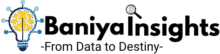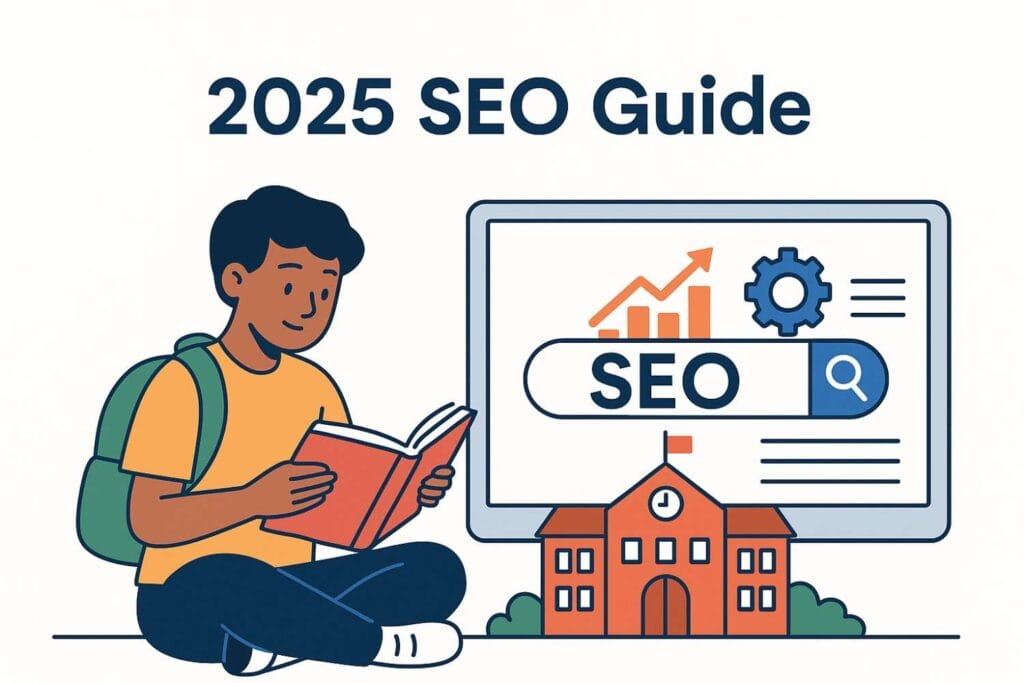Why Most School Websites Don’t Rank And How a Technical SEO Audit Fixes It

If your school’s website isn’t showing up on Google — even when parents search your school’s name — you’re not alone.
Every month, hundreds of schools invest in design, branding, and fresh content… yet still struggle to appear in search results. The problem isn’t always your content or your keywords.
More often, it’s what’s happening under the hood — and that’s exactly what a Technical SEO Audit for School Websites is designed to uncover and fix.
This is where technical SEO comes in and where most schools fall short without realizing it.
Think of it like this:
You’ve built a beautiful school campus, but the road leading to it is full of potholes, roadblocks, and missing signs. Google (and your future students’ parents) simply can’t reach you.
That’s what happens when your website has issues like broken links, crawl errors, slow loading speed, poor mobile performance, or missing technical tags. These aren’t things you see but they’re exactly what Google cares about before it ranks you.
This blog is your roadmap.
Whether you’re a school admin, a marketing lead, or part of the web team, I’ll walk you through a full technical SEO audit tailored for school websites — step by step, tool by tool.
You’ll learn:
- What’s blocking your site from ranking
- How to uncover and fix crawl errors and broken links
- How to optimize your mobile speed and Core Web Vitals
- Which free (and paid) tools to use — no coding required
- And how to download your free SEO audit checklist + template for 2025
By the end of this guide, you’ll know exactly how to make your school website crawlable, fast, and ready to rank.
Fixing errors is good. But ranking ahead of others? That takes a full plan.
👉 Unlock the 2025 SEO Blueprint for Schools — before others catch up.
Let’s start with the basics what exactly is a technical SEO audit, and why does it matter so much for schools?
“You’ve Nailed the Technical SEO Basics.
Now Discover How AEO and GEO Can Put Your School in AI’s Spotlight.”
[Explore AEO & GEO Strategies →]
What Is a Technical SEO Audit? (And Why Schools Need It)

Most people think SEO is just about keywords and blog posts. And yes that part matters.
But what many schools miss is this:
Even the best content won’t rank if your website has technical issues.
A technical SEO audit is a complete checkup of your website’s infrastructure — not how it looks, but how it works behind the scenes. It tells you whether search engines like Google can properly crawl, index, and rank your pages.
Here’s what a technical SEO audit checks:
- Are there broken links or missing pages?
- Is your site slow or failing Core Web Vitals (like LCP or INP)?
- Is it mobile-friendly for parents on their phones?
- Are you using a proper sitemap.xml and robots.txt?
- Are there any crawl errors that stop Google from visiting your content?
Now why does this matter so much for schools?
Because your website is more than just a brochure.
It’s a digital front door for prospective parents, students, and even teachers.
If it loads slowly, throws up errors, or isn’t structured properly — it sends the wrong message before they even call or visit.
Worse, if Google can’t understand or access your pages, your school will be invisible online… no matter how great your programs or facilities are.
Think of it like this:
If your school’s website isn’t showing up on Google even when parents search your school’s name you’re not alone.
Every month, hundreds of schools invest in design, branding, and fresh content… yet still struggle to appear in search results. The problem isn’t always your content or your keywords.
More often, it’s what’s happening under the hood and that’s exactly what a Technical SEO Audit for School Websites is designed to uncover and fix.
A school website without technical SEO is like a well-decorated classroom that’s locked from the outside.
A technical SEO audit gives Google the keys so it can enter, explore, and showcase your school to the right audience.
Even with the right strategies, overlooked pitfalls can derail your efforts.
👉 Learn How to Avoid the Most Common SEO Mistakes for Schools →
The Top 7 Technical Issues Killing School Website Rankings
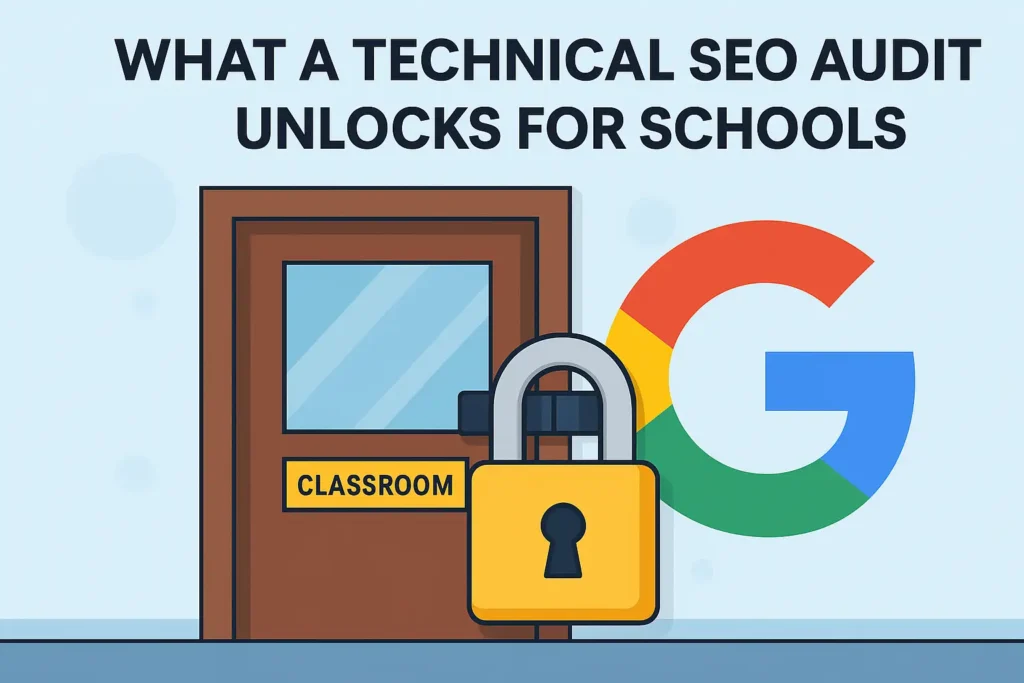
Even if your school website looks clean, colorful, and professionally designed, there might be serious SEO issues hiding in the background issues that block Google from ranking your site and parents from ever finding you online.
Based on hundreds of audits and industry tools like Screaming Frog, Google Search Console, and PageSpeed Insights, here are the 7 most common technical SEO problems we find in school websites — and how they silently sabotage your visibility.
Your technical SEO is strong — but if these mistakes stay, rankings won’t last.
👉 Discover the top SEO mistakes schools still make (2025) →
1. Broken Links (Internal & External)

Broken links are pages that no longer exist — and clicking them leads visitors (and Google) to a dead end. They confuse search engines and damage your site’s trust.
Example:
Your “Admission Form” button leads to a 404 page because the file was renamed last year.
- Use Screaming Frog to scan your site for 404 errors
- Redirect old URLs to the correct ones
- Update links in your menus, footers, and documents
2. Soft 404s & Duplicate Pages
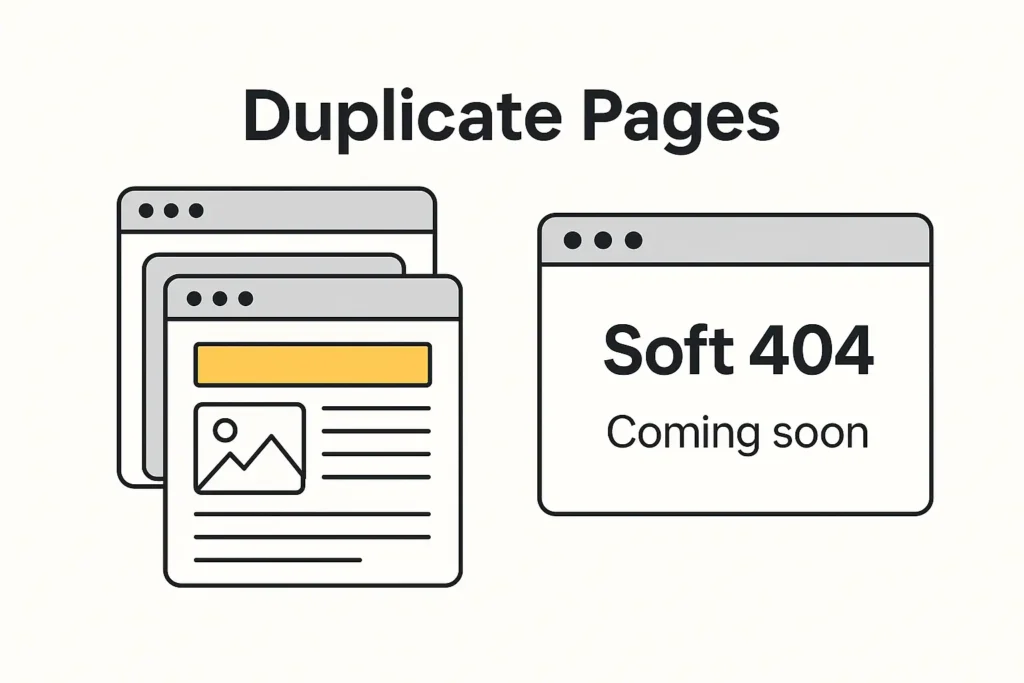
Sometimes, a page exists but it’s so thin (or poorly structured) that Google considers it “empty” and flags it as a soft 404.
Example:
A placeholder “Events” page with only one sentence — “Coming soon.”
- Add useful content or remove low-value pages
- Use Google Search Console to check for “soft 404” reports
- Consider merging thin content into stronger, related pages
3. Slow Mobile Load Speed (Core Web Vitals Failures)
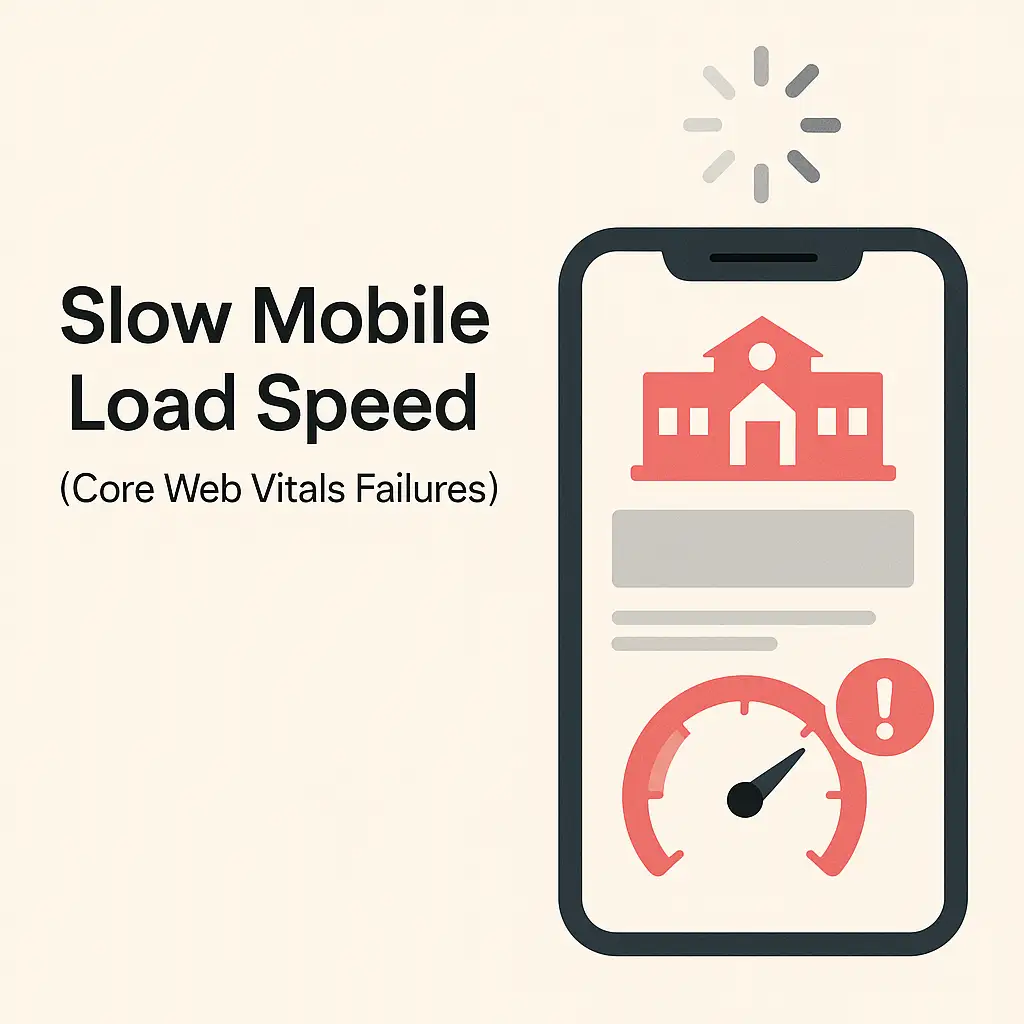
Google now ranks sites based on mobile performance not desktop. And many school sites fail here due to heavy themes, oversized images, and bloated scripts.
Common Problems:
- LCP (Largest Contentful Paint): Homepage banner takes too long to load
- CLS (Cumulative Layout Shift): Page jumps while loading
- INP (Interaction to Next Paint): Delay in button responses
Fix:
- Compress images and use WebP format
- Use a fast, education-optimized theme (especially if you use WordPress + Elementor)
- Minimize JavaScript and reduce third-party scripts
4. Missing or Incorrect Sitemap.xml & Robots.txt Files
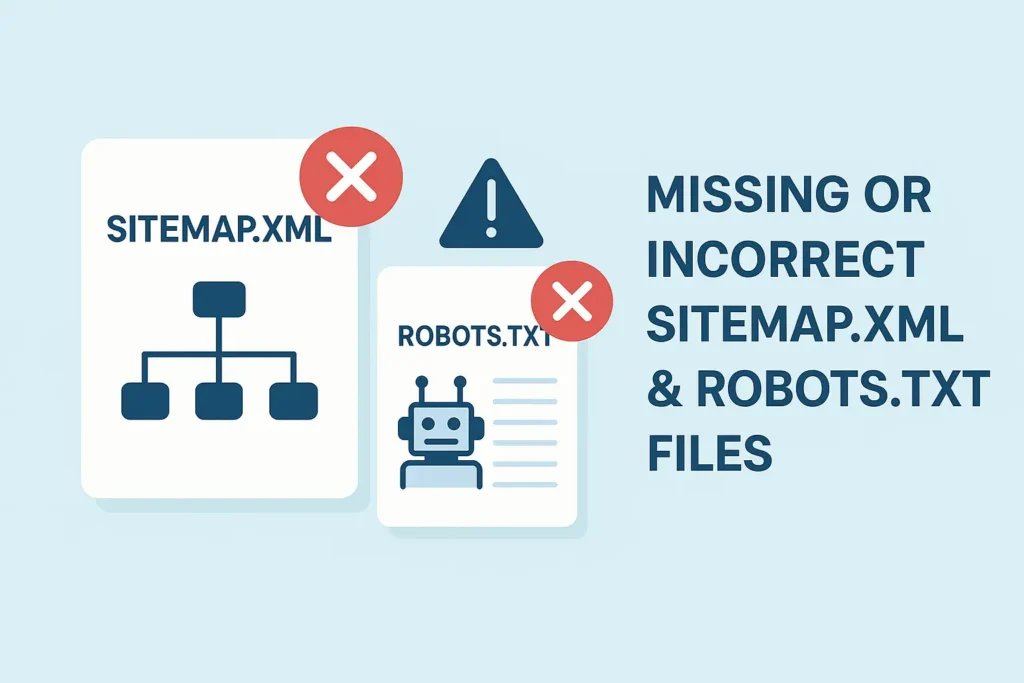
These two tiny files control how search engines crawl your site. If they’re missing or worse, misconfigured Google can’t explore your content.
Fix:
- Use Google Search Console to submit your sitemap
- Check your robots.txt file to make sure important pages aren’t accidentally blocked
- Use tools like SE Ranking, Ahrefs, or even Yoast SEO plugin to generate them properly
5. Redirect Chains & Old URL Structures
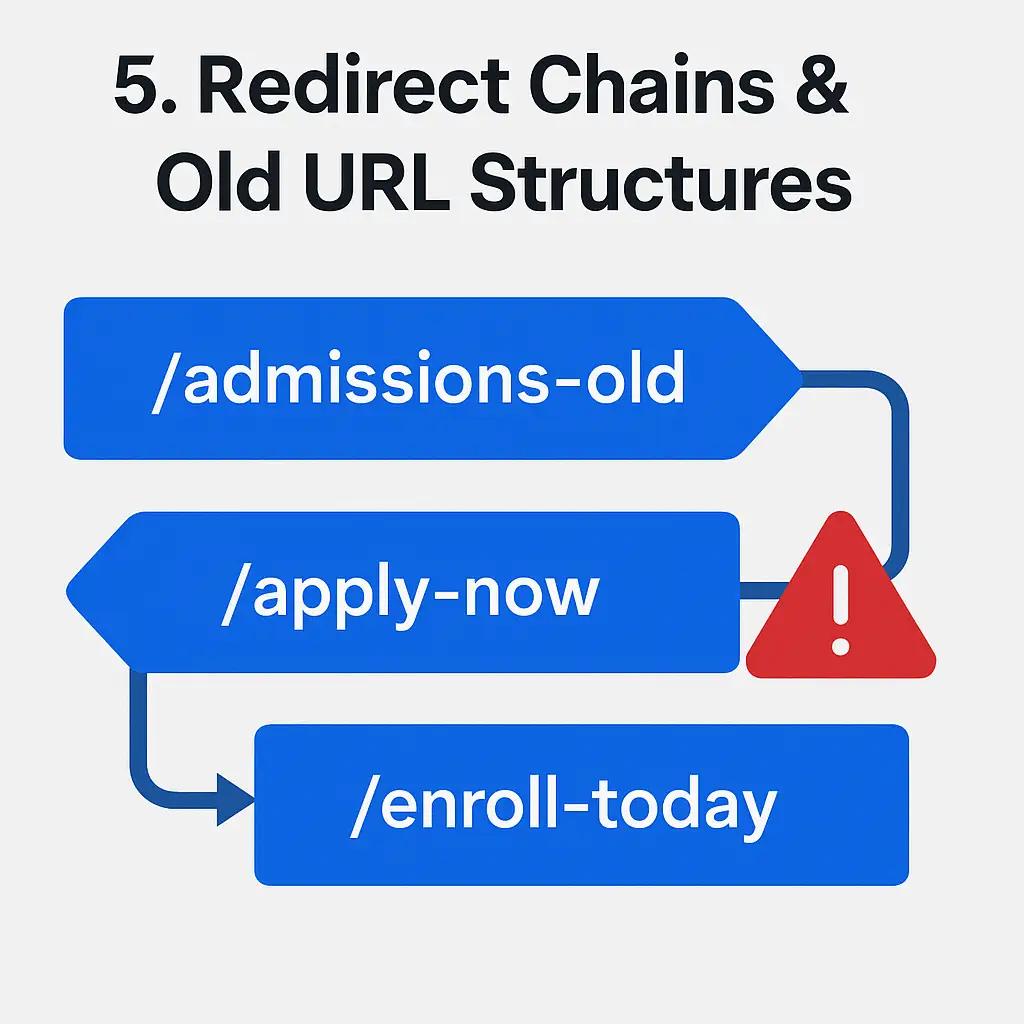
If your school rebranded or migrated platforms, you might have multiple redirects stacked which slows load time and confuses crawlers.
Example:
/admissions-old ➝ /apply-now ➝ /enroll-today
Fix:
- Audit redirects using Screaming Frog
- Keep redirects direct: old ➝ new
- Remove unnecessary intermediate steps
6. Mixed Content (HTTPS Issues)
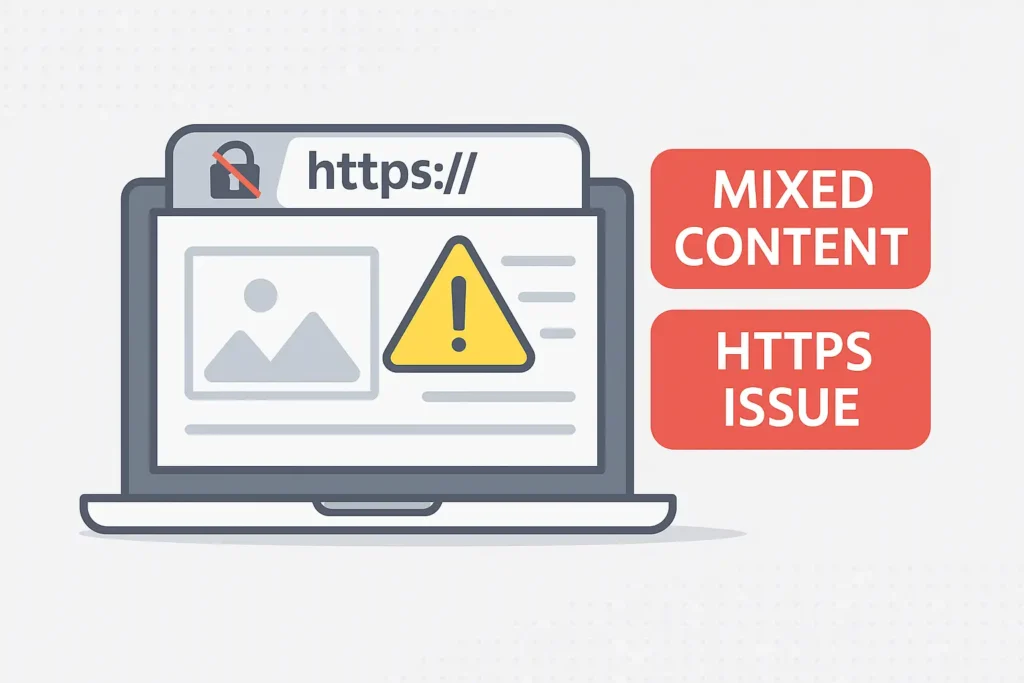
Your website might have an SSL certificate (https), but still load insecure (http) elements like images, videos, or scripts.
Problem: Google flags this as a security risk and may downgrade your rankings.
Fix:
- Use Why No Padlock tool to detect mixed content
- Update all internal resources to HTTPS
- Fix embedded elements from third-party tools or YouTube embeds
7. Missing Canonical Tags & Meta Tags
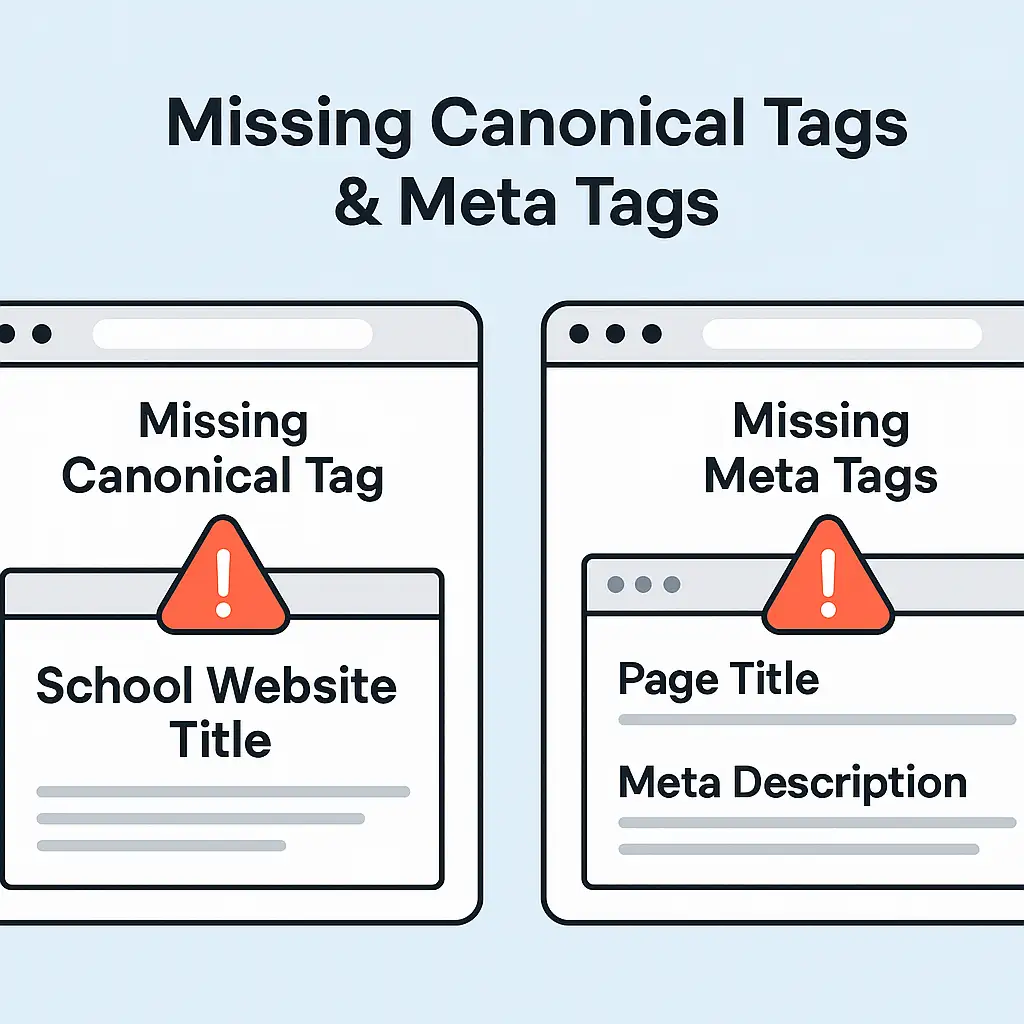
Google needs clues to understand which version of a page to rank — especially if similar content exists (like multiple course pages).
Fix:
- Add rel=canonical tags to key pages
- Use tools like Screaming Frog or Yoast SEO to manage meta titles, descriptions, and canonical tags across the site
Most of these issues aren’t visible to the average website visitor — but they’re the first thing Google notices.
That’s why even the most well-designed school websites struggle to rank if their technical SEO is ignored.
A proper Technical SEO Audit for School Websites uncovers exactly what’s holding you back — and gives you a clear path to fix it before it affects your admissions and visibility.
How to Perform a Complete Technical SEO Audit (Step-by-Step)
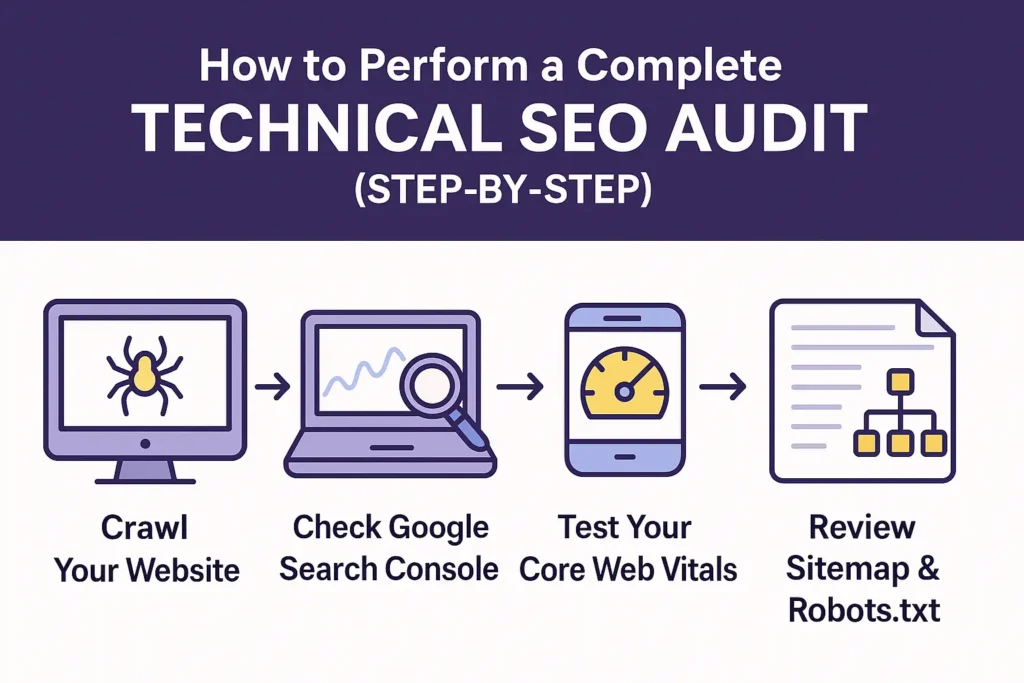
Now that you know the technical problems that hurt school websites, let’s roll up our sleeves and fix them the smart way.
You don’t need to be a developer.
You don’t need to spend hours debugging code.
And you definitely don’t need a ₹10,000/month tool subscription.
All you need is a clear checklist, some free tools, and about 2–3 hours to run a complete SEO audit of your school website.
Step 1: Crawl Your Website with Screaming Frog
Screaming Frog is a free desktop app that scans your website just like Google does showing you all your internal links, broken pages, redirects, duplicate content, and missing tags.
Why schools love it:
- You can crawl up to 500 URLs for free
- It instantly finds 404 errors, missing meta tags, and redirect chains
How to use it:
- Download Screaming Frog SEO Spider
- Enter your school website URL (e.g., www.stmarysschool.edu.in)
- Click “Start” to crawl
- Review tabs:
- Internal > Status Code: Shows broken pages (404s)
- Page Titles/Meta Description: Check for duplicates or missing SEO
- Canonicals: Ensure proper rel=canonical tags
Export the crawl to Excel and use it as your SEO error log.
Step 2: Check Google Search Console for Crawl & Indexing Errors
Google Search Console (GSC) is your direct connection to Google. It tells you exactly what the search engine sees (and doesn’t see) on your site.
How to use it:
- Go to Google Search Console
- Open your school’s verified property
- Navigate to:
- Pages > Why pages aren’t indexed
- Sitemaps > Submitted URL has crawl issue
- Mobile Usability > Errors
Common crawl errors schools find:
- Pages blocked by robots.txt
- Old event or gallery URLs that no longer exist
- “Soft 404” errors on empty course pages
Fix these using redirects, updated content, or URL removals inside GSC.
Step 3: Test Your Core Web Vitals with PageSpeed Insights
Google’s PageSpeed Insights tool checks how fast your site loads especially on mobile and whether it passes Core Web Vitals (key ranking factors).
Here’s what it reports:
- LCP (Largest Contentful Paint): Time taken to load your main banner or image
- CLS (Cumulative Layout Shift): Does the layout shift while loading?
- INP (Interaction to Next Paint): How quickly your buttons respond
For schools, this is crucial. Parents are usually on mobile — slow pages mean lost attention.
How to use it:
- Visit PageSpeed Insights
- Enter your school website URL
- Scroll to “Opportunities” and “Diagnostics” for fix suggestions
Look for:
- Image compression issues
- Unused JavaScript
- Fonts that load too slowly
Step 4: Check Mobile-Friendliness & Mobile UX
Not all school sites are mobile-ready — especially those built with older WordPress themes or bulky website builders.
How to test:
- Go to Google’s Mobile-Friendly Test
- Enter your homepage and a few key landing pages (e.g., “Admissions”, “Contact”)
If buttons are too small, text overlaps, or load time is too slow — it will tell you instantly.
Step 5: Scan for HTTPS & Mixed Content Issues
Even if your school website uses HTTPS, some pages may still load insecure elements — like images or scripts over HTTP.
This triggers a broken padlock in browsers, lowers trust with visitors, and silently hurts your SEO.
A thorough Technical SEO Audit for School Websites helps you spot and fix these mixed content issues before they impact your rankings.
How to fix:
- Use Why No Padlock to scan your URLs
- Update internal links to use https://
- Replace insecure embeds or media
Step 6: Review Your Sitemap & Robots.txt File
How to review:
- Visit your www.yourschoolsite.com/sitemap.xml and robots.txt
- Check in GSC:
- Indexing > Sitemaps → Submit or test your sitemap
- Settings > Crawler Stats → Ensure Google can reach your pages
Add your sitemap in your robots.txt file like this:
sitemap: https://www.yourschoolsite.com/sitemap.xml
Free Tools to Run a Technical SEO Audit (For School Websites)

You don’t need a fancy SEO agency or expensive software to find what’s wrong with your school website.
In fact, many of the world’s top digital marketers (myself included) start with free tools that give you 95% of what you need without paying a rupee.
Here are the best tools I recommend for schools — especially if you’re doing your first technical SEO audit.
1. Screaming Frog SEO Spider (Free up to 500 URLs)
Keywords: screaming frog broken link checker, crawl errors seo, fix broken links on school website
This is your go-to tool for:
- Finding broken links (404s)
- Identifying redirect loops
- Checking duplicate titles/meta descriptions
- Auditing canonical tags
Download: Screaming Frog SEO Spider
Best for:
- Medium-sized school sites (under 500 pages)
- Quickly finding sitewide issues
Exporting reports for your team or IT vendor
2. Google Search Console (Completely Free)
This is the single most important SEO tool because it shows you exactly what Google sees on your site.
With GSC, you can:
- Find crawl errors and indexing issues
- Track which pages are appearing in search
- Submit your sitemap and check robots.txt
- Monitor Core Web Vitals
Use it here: Google Search Console
Best for:
- Ongoing monitoring of school SEO health
- Seeing where Google is getting stuck
- Submitting URL fixes, sitemap changes, or removals
3. Google PageSpeed Insights (Core Web Vitals & Speed Audit)
This tool checks how fast your site loads especially on mobile, which Google now prioritizes for rankings.
You’ll see a breakdown of:
- LCP (banner load speed)
- CLS (page jumping or layout shifts)
- INP (how fast your page responds to taps/clicks)
Use it here: PageSpeed Insights
Best for:
- Diagnosing mobile speed issues
- Getting suggestions for image compression, lazy loading, font display fixes
Checking both desktop and mobile scores
4. Chrome Extensions for Quick Checks
These are handy for on-the-fly checks when you’re browsing your school website:
- Check My Links – Highlights broken links in red
- SEO Meta in 1 Click – Instantly shows meta tags, headers, and canonicals
- Lighthouse (built into Chrome DevTools) – Full performance and accessibility audit
Best for:
- Rapid, page-by-page checks
- Spotting SEO issues without crawling the entire site
5. Bonus Tools for More Control (Optional, Paid or Freemium)
If you’re managing multiple school sites or want more insights, consider these:
| Tool | Use Case | Price |
| SE Ranking | All-in-one SEO audit + competitor tracking | Starts free, paid plans available |
| Ahrefs Webmaster Tools | Backlink + technical SEO data for free | Free for verified sites |
| GTmetrix | Advanced speed/waterfall analysis | Freemium |
Tool Comparison Table
| Tool Name | Free Version | Best For |
| Screaming Frog | ✅ Yes | Broken links, SEO structure |
| Google Search Console | ✅ Yes | Crawl/index insights from Google |
| PageSpeed Insights | ✅ Yes | Core Web Vitals + Mobile speed |
| Chrome Extensions | ✅ Yes | Quick visual audits |
| SE Ranking / Ahrefs | ✅ Limited | Full audits, backlinks, ranking |
These tools are more than enough to run a high-quality audit on a school website even if you’re new to SEO.
How to Fix the Most Common Technical SEO Errors (DIY Solutions)
So you’ve run your technical SEO audit. You’ve found errors. Now what?
Good news most school website issues can be fixed without hiring a developer or buying expensive software.
In this guide, I’ll show you exactly how to fix the most common problems using free tools, smart plugins, and proven SEO best practices all through the lens of a Technical SEO Audit for School Websites, even if you’re not a tech expert.
Problem 1: Broken Internal or External Links
Why it matters:
Broken links send both parents and Google bots to dead ends. They hurt trust and crawlability.
How to fix it:
Use Screaming Frog to export a list of 404 pages
Redirect old links to working pages using a plugin like Redirection (WordPress)
For external links, either update or remove the outdated reference
Add “Check broken links” to your school’s quarterly SEO maintenance routine.
Problem 2: Soft 404s and Thin Pages
Why it matters:
Pages with little or no content (e.g., “Coming Soon” or blank event pages) confuse Google. It sees them as errors and may ignore other quality pages.
How to fix it:
✅ Remove low-value pages
✅ Merge thin pages into one useful resource
✅ Use noindex tag on temporary placeholder pages
Example:
Merge three small course description pages into a single “Our Programs” guide.
Problem 3: Slow Loading Speed (Especially on Mobile)
Why it matters:
Parents browse on mobile. If your site is slow or jumpy, they leave. Google notices and drops your rankings.How to fix it (WordPress):
Compress images with Smush or ShortPixel
Use WebP format for better loading
Install LiteSpeed Cache or WP Rocket for CSS/JS minification
Defer unnecessary scripts and lazy-load below-the-fold images
Core Web Vitals Fix Tips:
- LCP: Use smaller banner images or compress homepage sliders
- CLS: Set fixed width/height for images and embeds
- INP: Remove bloated third-party scripts (e.g., unused chat widgets)
Problem 4: Sitemap and Robots.txt Errors
Why it matters:
If your sitemap is missing or your robots.txt blocks key pages, Google can’t index your site — even if it’s perfect otherwise.
How to fix it:
Check your sitemap at: yourschool.com/sitemap.xml
Check your robots.txt at: yourschool.com/robots.txt
Ensure key URLs (home, contact, blog, programs) are not blocked
Submit sitemap via Google Search Console
Use Yoast SEO or RankMath to auto-generate these files on WordPress.
Problem 5: Redirect Chains or Outdated URL Paths
Why it matters:
Too many chained redirects (e.g., old ➝ new ➝ newer) slow down the site and confuse Google.
How to fix it:
Use Screaming Frog to detect redirect chains
Clean them up: one clear 301 from old ➝ current URL
Update internal links to point directly to the final destination
Example:
Update all old “/admissions-old” links to point directly to “/admissions”.
Problem 6: HTTPS & Mixed Content Warnings
Why it matters:
Even with SSL, your site may still load insecure scripts, breaking the “secure” padlock and affecting trust.
How to fix it:
Use Why No Padlock to scan for insecure content
Update all internal image/script URLs to use HTTPS
Use a plugin like Really Simple SSL to force HTTPS site-wide
Problem 7: Missing or Duplicate Meta Tags & Canonicals
Why it matters:
Meta titles, descriptions, and canonical tags help Google understand which pages matter. Missing or duplicated info leads to keyword cannibalization.
How to fix it:
Use Screaming Frog > Page Titles/Meta Description tabs
Write unique titles and descriptions for key pages
Use SEO plugins (Yoast or RankMath) to manage canonicals and meta data
Use This “Fix Priority” Framework
| Priority | Fix Category | Impact | Ease |
| 🔴 High | Sitemap, Crawl Errors | 🚀 Ranking | ✅ Easy |
| 🟡 Medium | Speed/CLS/LCP Issues | 📉 Bounce | ⚠️ Moderate |
| 🟢 Low | Meta Tags, Canonicals | 🧠 Clarity | ✅ Easy |
You’ve fixed the errors but how do you present your audit to school stakeholders?
Download Your Free SEO Audit Checklist + Report Template
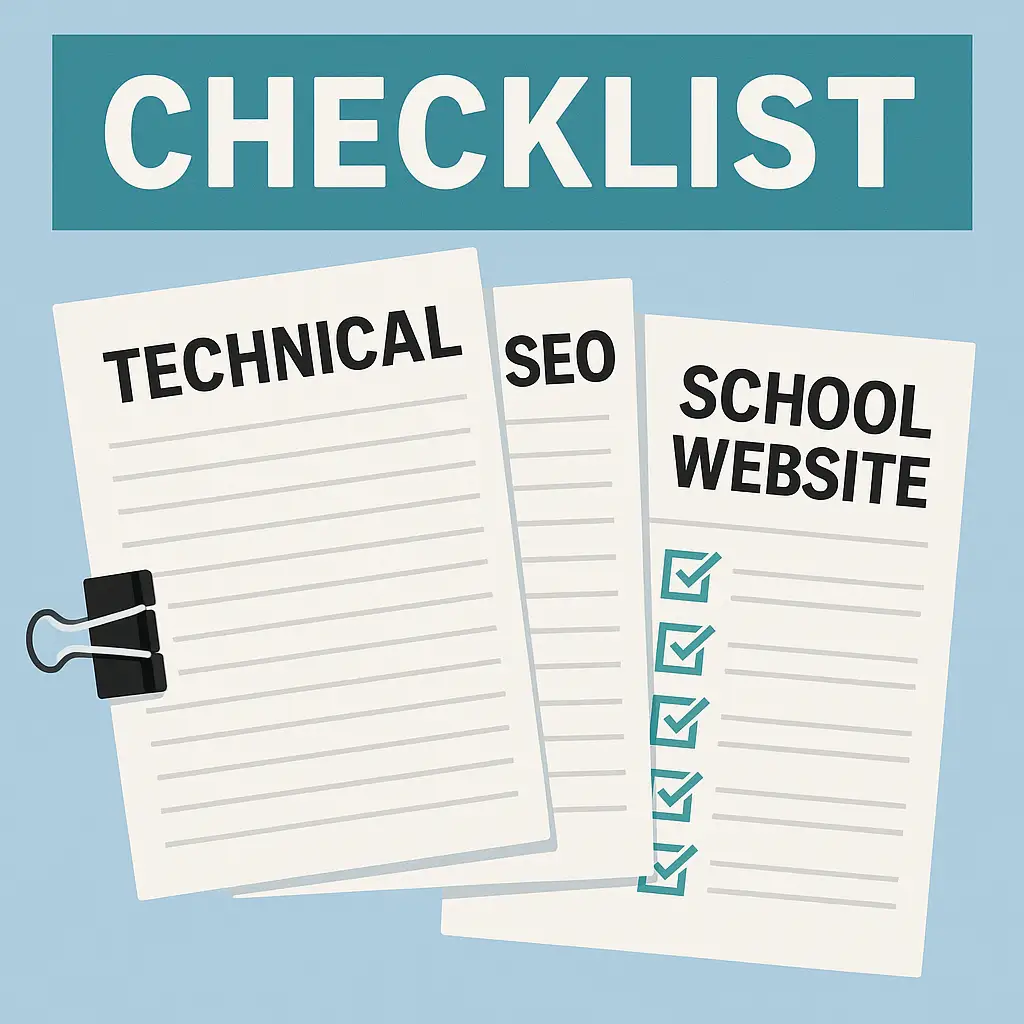
Running a Technical SEO Audit for School Websites is just the first step.
But presenting your findings in a clear, professional format one that your team or school principal can actually understand and act on is just as important for real results.
That’s why we’ve created a free, editable SEO audit template pack designed specifically for school websites.
You don’t need to build anything from scratch.
You don’t need to hire an agency to write it up.
Just download, plug in your data, and share the report.
What’s Included in the Free Template Pack:
Technical SEO Audit Checklist (PDF)
- 40+ checkpoints across crawlability, indexability, speed, and structure
- Covers mobile, Core Web Vitals, HTTPS, and more
- School-specific guidance written in plain English
Editable Audit Report Template (Excel)
- Fields for URL, issue, recommended fix, assigned to, and status
- Pre-filled with common school errors (404s, redirect chains, thin pages, etc.)
- Perfect for internal team handover or agency collaboration
Audit Summary Slide (Optional)
- One-page visual report for principals, marketing heads, or trustees
- Great for showing before/after improvements
Instructions Sheet
- Step-by-step guide on how to use Screaming Frog + Google tools
- Best practices for doing SEO even if you’re non-technical
Designed for School Teams, Not Developers
Whether you’re a school admin, marketing lead, or tech-savvy teacher this pack is made to be easy, visual, and practical.
No complex jargon. No unnecessary fluff.
Just real SEO action steps that help your school website get found.
📥 Download Now (Free for 2025)
When Should a School Hire an SEO Expert?
If you’ve read this far, chances are you’re serious about improving your school’s online presence.
But here’s the question most school principals or web teams ask after running a technical SEO audit:
“Do we really need to hire someone? Or can we manage it ourselves?”
The answer depends on your website’s complexity, your team’s time, and your goals.
Let’s break it down.
When DIY Is Enough
If your site is relatively small (under 100 pages), built with WordPress, and doesn’t have major performance issues, you can absolutely handle a Technical SEO Audit for School Websites in-house using the same free tools and templates we’ve already shared.
Go DIY if:
- You found < 10 broken links and no serious crawl issues
- Your site passes Core Web Vitals with 70+ PageSpeed score
- You’re confident using tools like Screaming Frog and GSC
- You have someone to implement the fixes (even a freelancer or your IT staff)
In these cases, just download the audit checklist, run through the fixes, and check your rankings in 30–60 days.
When It’s Time to Bring in an Expert
But some school websites go deeper especially those with:
- Multiple campuses or microsites
- Hundreds of blog posts, event pages, PDF downloads, etc.
- Major speed issues or mobile usability failures
- Previous redesigns or CMS migrations (resulting in redirect chains, broken internal links, orphan pages)
Hire an SEO expert if:
- You see persistent “Crawl Anomaly” or “Indexed, Not in Sitemap” errors
- Your team can’t interpret Core Web Vitals issues
- Your internal dev team is too busy or unfamiliar with SEO priorities
- You need schema markup, multilingual SEO, or Google Tag Manager setup
What a Good SEO Expert Will Do for Schools
- Run a full technical + content audit
- Fix broken URLs, canonicals, and site architecture
- Improve speed with advanced caching and asset optimization
- Ensure mobile-first indexing compliance
- Set up tracking for admissions page engagement or inquiry forms
- Generate schema for events, courses, faculty pages
And most importantly — help you build sustainable traffic that doesn’t rely on ads.
What About the Cost?
Depending on your site size and complexity, a one-time technical SEO audit typically ranges from:
- ₹7,000 – ₹15,000 (for small schools or basic websites)
- ₹20,000+ (for larger sites with multiple sections and CMS customizations)
That usually includes:
- Full audit report (PDF + walkthrough)
- 404 and redirect fix recommendations
- Sitemap, robots.txt, and crawl setup
- Speed + Core Web Vitals analysis
- Optional implementation support
Start with an Audit First
Even if you’re not ready to commit to a full SEO contract, doing a standalone audit gives you a clear picture of where things stand.
And if you’re looking for someone who understands school websites, feel free to reach out to Baniya Insights we specialize in education-sector SEO and offer affordable audits tailored for schools.
FAQs
Q1. What is the difference between a technical SEO audit and a content SEO audit?
A technical SEO audit checks your website’s structure, speed, crawlability, and backend setup making sure search engines can access and rank your pages.
A content SEO audit focuses on what’s written the keywords, titles, meta descriptions, readability, and engagement of your blog posts, pages, and media.
Both are essential, but technical SEO is usually the first step if Google can’t crawl your site properly, it won’t matter how great your content is.
Q2. How often should a school website do a technical SEO audit?
Ideally, every 3–6 months, or:
- After a major redesign
- After changing URLs, CMS platforms, or hosting
- If you notice a drop in Google rankings or impressions
You can also do a light audit monthly just to catch new broken links or speed drops.
Q3. Can we run a complete SEO audit without paid tools?
Yes absolutely.
Tools like Google Search Console, PageSpeed Insights, Screaming Frog (free version), and a few Chrome extensions are more than enough to run a solid, actionable audit.
We’ve even provided you with a free checklist and Excel report template tailored for schools — so you can run it in-house with no cost.
Q4. How long does a full SEO audit take?
A basic audit can take 2–3 hours for a smaller school website (under 100 pages).
A deeper audit (with fixes and documentation) may take 1–2 days, depending on the size of your site and how many issues you uncover.
Q5. What does a sample SEO audit report look like?
A good SEO audit report should include:
- A summary of issues found
- Technical errors (broken links, redirects, sitemap/robots.txt)
- Core Web Vitals results
- Recommendations for fixes
- A checklist with progress tracking
You can download our free audit report template here built just for schools.
Q6. Will fixing technical SEO issues really help us rank higher?
Yes.
Technical SEO is a foundational ranking factor.
Google can’t rank what it can’t crawl so by fixing crawl issues, slow load speeds, and mobile usability errors, you’re making your site more visible, indexable, and ready to rank.
Combine that with strong content and good backlinks, and your school website will start climbing the search results.
Loved this guide? You’ll find even more SEO breakdowns, templates, and growth hacks at our main hub.
👉 Check out Baniya Insights now →